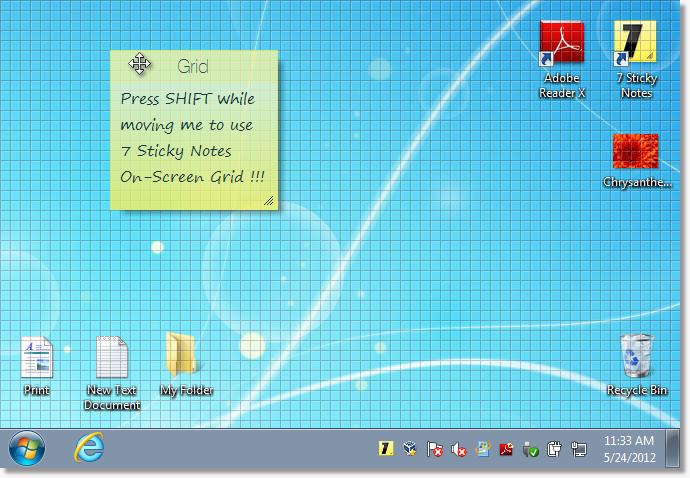5.6.1. Aligning Notes
Starting from version 1.8 of 7 Sticky Notes, there are new very cool and awesome aligning features to help you moving your notes more easily! They were developed to make things even more quick when using the program and designed to act together with the standard notes moving methods. These special features are going to be detailed here in the topics below:
(1) Notes Snapping
7 Sticky Notes offers a very cool feature called "Notes Snapping"! Like its names says, the "Notes Snapping" feature allows you to "Snap" the Notes' borders with other notes' borders, and also with the screen border, so it can be easily aligned. This is a very cool and useful feature of 7 Sticky Notes, and to use it all you need to do is simply click and
drag the note to move it, and then press the CTRL key, and now the note will "Snap" to the border of other notes!! Give it a try, it is great!(1) Notes Snapping
7 Sticky Notes offers a very cool feature called "Notes Snapping"! Like its names says, the "Notes Snapping" feature allows you to "Snap" the Notes' borders with other notes' borders, and also with the screen border, so it can be easily aligned. This is a very cool and useful feature of 7 Sticky Notes, and to use it all you need to do is simply click and
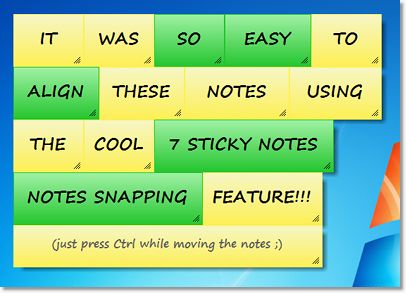 Easy note-aligning using the Notes Snapping! |
(2) On-Screen Alignment Grid
| And also, in order to complement the "Notes Snapping" features described above, 7 Sticky Notes offers also the cool "Grid Alignment" feature! This feature works by creating an on-screen grid while you move your notes so you can align your notes with extreme ease! To use it quite simple too, just press the SHIFT key while moving the note, and the on-screen grid will be instantly showed, and the note you are moving instantly aligned to its lines!! Not only that, but you can also customize the grid cell size in pixels at the "Notes Snapping" configurations of the Visual Effects section of the program Options, and also choose to not show it if you want (align without having the grid visible). |
|