5.8.2.3. Alarms Tab Layout
The "Alarms" tab of the configuration window allows you to configure the Alarm and/or Sleep functions of the respective note. Below you will find the layout descriptions of all the Alarm and Sleep setup screens.
Enable Sleep Checkbox: Enable the note's sleep function according to the configurations done through the "Sleep Setup" Window. If this option is enabled, once the configuration is applied, the note instantly goes to sleep. Note that this option cannot be enabled if the wakeup date is in the past.
Enable Alarm Checkbox: Enable the note's alarm function according to the configurations done through the "Alarm Setup" Window. Note that this option cannot be enabled if the alarm date is in the past.
Alarm Setup Button: Opens the alarm setup window to allow the setup of the alarm time and recurrence. The note can either be setup to alarm within a period of time or at a specific hour/date. This window's layout is described at the next topic Alarm Layout.
Alarm Trigger: Enabled by default, when activated, sets up the note to trigger the alarm only once the note wakes up. This means that, for example, if the note is setup to "sleep for 1 hour" and to "alarm after 2 hours", if the alarm trigger if enabled, it will sleep for 1 hour, and once it wakes up, it will wait 2 hours to alarm.
|
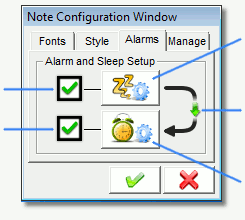 |
|
Enable Sleep Checkbox: Enable the note's sleep function according to the configurations done through the "Sleep Setup" Window. If this option is enabled, once the configuration is applied, the note instantly goes to sleep. Note that this option cannot be enabled if the wakeup date is in the past.
Enable Alarm Checkbox: Enable the note's alarm function according to the configurations done through the "Alarm Setup" Window. Note that this option cannot be enabled if the alarm date is in the past.
Alarm Setup Button: Opens the alarm setup window to allow the setup of the alarm time and recurrence. The note can either be setup to alarm within a period of time or at a specific hour/date. This window's layout is described at the next topic Alarm Layout.
Sleep Setup Button: Opens the sleep setup window to allow the setup of the sleeping time. The note can either be setup to sleep for a period of time or until a specific hour/date. This window's layout is described at the next topic Sleep Layout.
