5.8.2.4. Manage Tab Layout
The "Manage" tab of the configuration window allows you to manage the note, which means that at this page you can (1) recycle it, (2) delete it, or (3) move it to another Desktop. The "Manage" tab of the configuration window and its layout is showed at the image below:
Recycle Button: Recycle the note, and send it to the 7 Sticky Notes Recycle Bin.
Desktop List: Defines the Desktop of this note. This list shows all Desktops available in 7 Sticky Notes (which are managed from the Notes Manager), and allows you to change the Desktop where this note will be contained. To change the note to another Desktop, just select the desired Desktop from the list, and once you press the Save Button, it will be instantly moved.
Delete Button: Permanently removes the note.
Attention: be careful because in this case the note is not recycled! It is permanently removed, and all attachments will be removed for good, so this action cannot be rolled back!
|
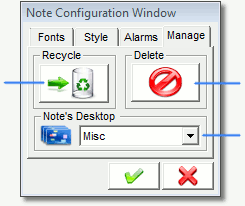 |
|
Recycle Button: Recycle the note, and send it to the 7 Sticky Notes Recycle Bin.
Desktop List: Defines the Desktop of this note. This list shows all Desktops available in 7 Sticky Notes (which are managed from the Notes Manager), and allows you to change the Desktop where this note will be contained. To change the note to another Desktop, just select the desired Desktop from the list, and once you press the Save Button, it will be instantly moved.
Delete Button: Permanently removes the note.
Attention: be careful because in this case the note is not recycled! It is permanently removed, and all attachments will be removed for good, so this action cannot be rolled back!
