5.14.1 Notes Manager's Layout
So, let's start off by showing the Layout of the Notes Manager! The Notes Manager is separated in a few sections, and organized with function menus, a nice toolbar, and other features that makes it very easy to use. Its main sections and functions are quickly showed at the image below, but will be detailed in the Notes Manager Topics of this help.
One nice feature of the Notes Manager Layout is that it saves all your configurations, so the next time you open 7 Sticky Notes, it will be showed exactly as you have configured. For example, the Notes Manager saves user-preferences such as the widths of the List Columns, the chosen view mode, the vertical and horizontal split bars positions, and the Notes Manager Window Properties (size, position, maximized, minimized, etc).
At the image below you can see the main Notes Manager window areas. You can click on each item to open the respective topic of this help:One nice feature of the Notes Manager Layout is that it saves all your configurations, so the next time you open 7 Sticky Notes, it will be showed exactly as you have configured. For example, the Notes Manager saves user-preferences such as the widths of the List Columns, the chosen view mode, the vertical and horizontal split bars positions, and the Notes Manager Window Properties (size, position, maximized, minimized, etc).
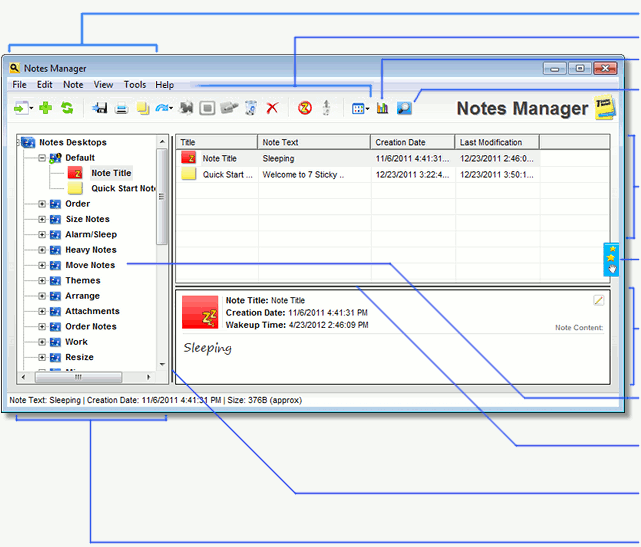 |
|
