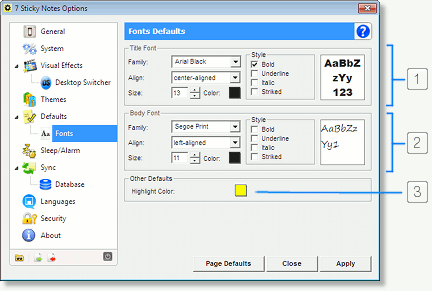
1. Title Font Styles - In this area you can customize all default font styles for the title of the notes. This means that all new notes that are going to be created will have the title with these font styles, which includes font family, size, color, styles (striked, bold, italic, and underline), and alignment.
2. Body Font Styles - In this area you can customize all default font styles for the text body of the notes. This means that all new notes that are going to be created will have the text with these font styles, which includes font family, size, color, styles (striked, bold, italic, and underline), and alignment.
3. "Highlight Color" - Allows you to define the default Highlight color when a note is entered in editing, or when a new note is created. To know more how the Highlight feature works, please check the Fonts Section of the configuration window.
